Installation
Content of package
- 1 x CPU
- 1 x Projection Module
- 1 x Speaker
- 1 x CPU power adapter
- 2 x Power cords
- 1 x HDMI cable
- 1 x LAN cable
- 1 x USB – USB-C cable
- 1 x Minijack cable
- 4 x Cable guides
- Mounting accessory if applies
Size and Weight
| Weight | Width | Height | Depth | |
| Projection Module | 19,8 Kg | 400 mm. | 479 mm. | 188 mm. |
| Wheeled Stand | 15 Kg | 511 mm. | 1583 mm. | 585 mm. |
![]() The total weight of the installation depends on the selected mounting option.
The total weight of the installation depends on the selected mounting option.
Mounting Options
Unmounted
- The Projection Module, CPU and other components are placed on generic furniture (table, shelf, …). Doesn’t require extra mounting accessories.
Ceiling mount
- Position the ceiling mount on top of the projection module.
- Place and tighten the 4 screws using the allen wrench.
- Place the CPU holder brackets around the ceiling mount.
- Tighten the bracket using the tightening knob, make sure the bracket is firm and in place.
- Place and tighten the 2 screws on the CPU.
- Position the CPU on the brackets and slide into place.
- Clip the 4 cable grips to the ceiling mount.
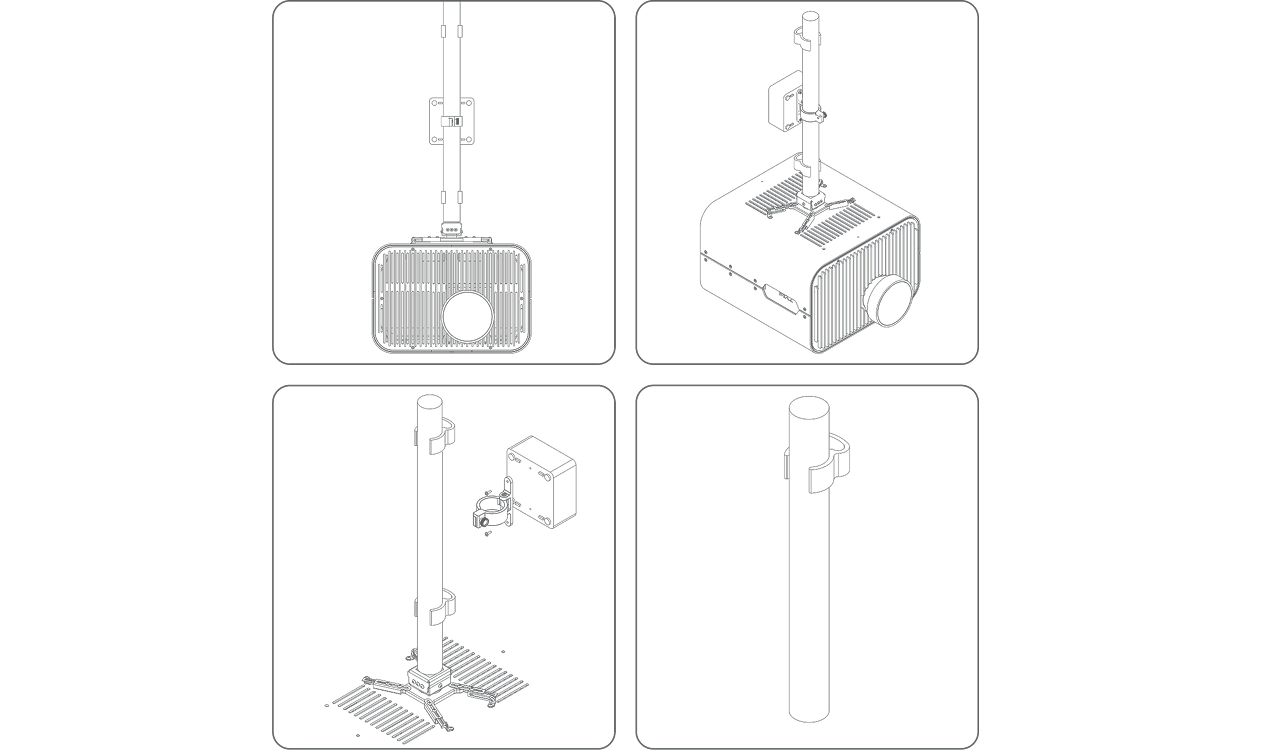
Tripod
- Open the tripod legs and place the tripod at the desired location.
- Tighten the knob to secure the legs.
- Elevate the tripod to the desired height (recommended: 130 cm).
- Place the Projection Module on the tripod’s fixing plate.
- Tighten the screws to secure the Projection Module into place.
- Place the CPU holder brackets around the tripod’s lower section.
- Tighten the bracket using the tightening knob, make sure the bracket is firm and in place.
- Place and tighten the 2 screws on the CPU.
- Position the CPU on the brackets and slide into place.
- Clip the 4 cable grips to the body and leg of the tripod.
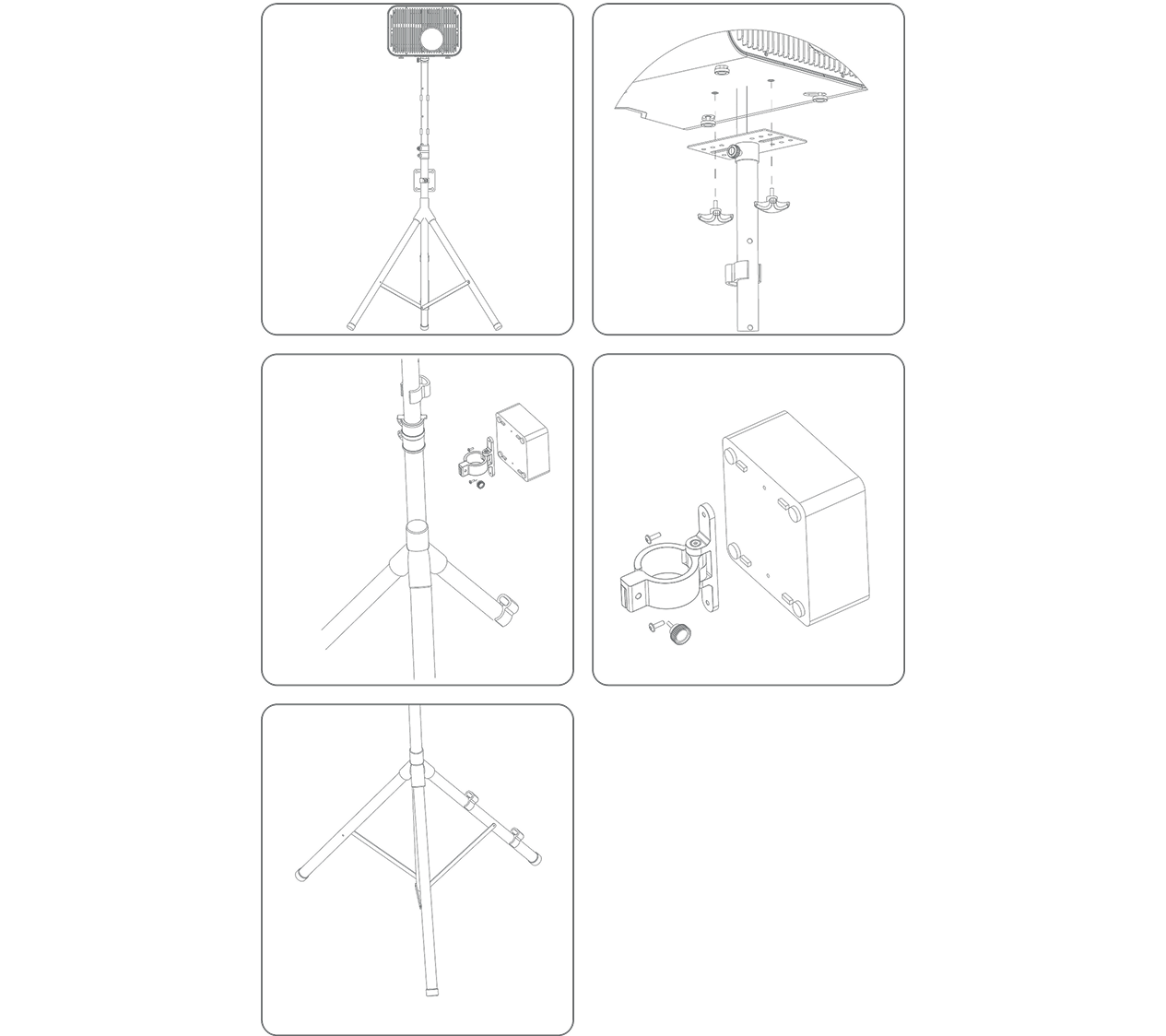
Wheeled stand
- Screw the upper tray to the legs
- Turn the stand upside down and attach the lower tray to the legs using the tightening knobs.
- Screw the 2 wheels with brakes to the rear facing legs.
- Screw the 2 wheels without brakes to the front facing legs.
- Screw the four holders for the mid tray.
- Place and tighten the CPU holders to the lower tray.
- Clip the 6 cable grips to one of the rear facing legs.
- Position the CPU and powerstrip (if applies) inside the tray
- Place the lid to the lower tray.
- Lock the two rear wheels before proceeding to place the projector module MK2
- Remove the levelers from the bottom of the projector module
- Position and center the projector module MK2 on the wheel stand
- Secure the projection module MK2 to the stand using the main tightening knob.
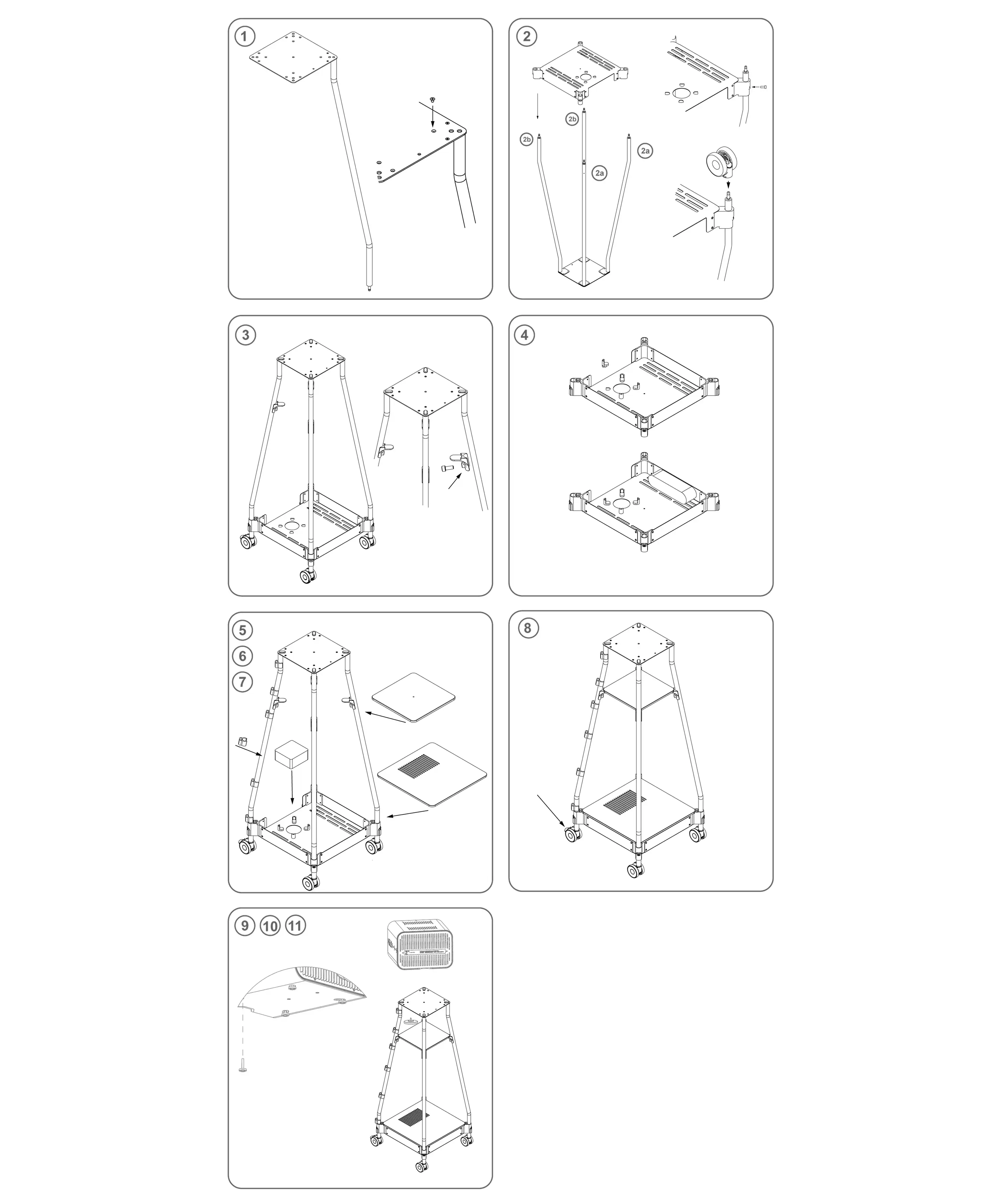
Connections
- Connect the HDMI cable to the “HDMI” connection of the CPU.
- Connect the other end of the HDMI cable to the “HDMI1” connection of the Projection Module.
- Connect a Lan cable from the Lan port on the CPU to a free Lan port on your router.
- Connect the speaker to the CPU using the minijack cable.
- Connect the speaker to the Projection Module using the USB – USB-C cable.
- Power on the speaker using the Power On button.
- Connect the Projection Module to a power socket using the power adapter.
- Connect the CPU to a power socket using the power adapter.
![]() Connect and power on the speaker before powering on the CPU. If a “choose audio output” message is displayed, power off then power on the CPU with the speaker connected and powered on.
Connect and power on the speaker before powering on the CPU. If a “choose audio output” message is displayed, power off then power on the CPU with the speaker connected and powered on.
Projection adjustments
-
Remove the back panel of the projection module which is held in place by magnets.
-
Reach out over the projector inside the casing until you feel 3 adjustment wheels.
-
Set the image to the widest display using the Zoom wheel.
-
Adjust the Lens Shift slider so that the bottom of the projected image touches the floor.
-
Adjust the Focus wheel until a crisp image is displayed.
Operating conditions
-
Use in dry, clean and ventilated environments
-
Ambient temperature: 12-28ºC (54-82ºF)
-
Ambient humidity: max. 50%
-
Max continued use time: 8h
- For every 2 hours of use, turn off the projector with the remote control for 15 minutes
Maintenance
Monthly maintenance
-
Clean the casing, lens and floor / ceiling support using isopropyl alcohol and a soft microfiber wipe.
-
Do not spray the alcohol directly on the projector’s components.
Yearly maintenance
-
Use a PC compressed air duster over the body and air vents of the projection module and the CPU.
Lamp replacement
-
The projector has a lifespan of 4500 hours.
-
When it reaches this limit, a message will be displayed on the projection.
-
Please contact us for lamp models and replacement instructions.
Warranty
Whose Warranty is this?
This limited consumer warranty (the “Warranty”) has been issued by Broomx Technologies (“Broomx”, “we” or “our”).
Who is this Guarantee for?
Broomx has issued this Warranty to you, as a consumer who has purchased from Broomx, or from an authorized seller, a new product covered by warranty (“you”). This Warranty cannot be assigned or transferred to any buyer or subsequent user and is not available for products that are purchased already used or from a source other than Broomx or an authorized seller.
What does this Warranty do?
This Warranty gives you certain legal rights, regardless of other rights that you may have, which vary from state to state and from country to country. This Warranty does not affect any of the rights that you have recognized under the laws of your jurisdiction in relation to the sale of consumer goods (including, without limitation, national laws that implement the European Directive 1999/44 / EC).
How long does the coverage last?
This Limited Warranty covers one (1) year from the date of purchase or shipment of the Product, whichever is later (the “Warranty Period”). However, if you purchased the Product within the European Union, the Warranty Period will be two (2) years.
What will Broomx do if there is a problem with the product?
If your Product is defective or malfunctions, we will repair or replace such Product or update software or support so that the Product behaves substantially in accordance with the Guaranteed Functionality. The criteria adopted to resolve these matters will be chosen solely by us. If we decide that a product should be replaced, the replacement may be for a new or remanufactured Product. If we decide, in our sole discretion, that none of the means referred to is reasonably adequate for the defect or malfunction, then we may refund the price you paid for the purchase of the Product.
How can I get assistance?
First, by informing us of the problem. If you have a problem with your Product, please visit us at www.broomx.com or send an email to support@broomx.com for useful assistance and contact information and to submit a claim form and obtain warranty service.
If it is necessary to send your Product to receive assistance, you will be responsible for the shipping costs, attaching the purchase receipt with the Product.
By shipping the Product, you agree to transfer possession of the Product to Broomx. Upon receipt of the product, we will assess whether there is a defect or malfunction that is covered by this Warranty. If we find a defect or malfunction covered by this Warranty, we will proceed to repair or replace the Product to provide it with the Guaranteed Functionality and we will send you the repaired or replaced Product assuming only the shipping costs. We may not return the original Product to you. We cannot guarantee that we will be able to repair the Product without risk or loss of content or files; Any replacement of Product will not contain the files saved in the original Product. Any repair or replacement of Product will continue to be covered by this Warranty during the remaining Warranty Period of the original Product or for ninety (90) days after receipt of the replaced or repaired Product, whichever is longer.
What does this Warranty not cover?
This Warranty is limited and does not apply to: (i) wear and tear, (ii) damage caused by improper use, accident (for example, accidental blow, exposure to liquids, food or other contaminants, etc.), negligence, abuse, Improper or unauthorized alteration, repair or modification, manipulation or use with inappropriate equipment, devices, software, services or other article (s) of unauthorized third parties; (iii) use not in accordance with the Product documentation; (iv) commercial use; (v) use in connection with a trade, business or profession; (vi) used or resold products; (vii) Products purchased from sources other than Broomx or Broomx authorized vendors (including unauthorized online auctions), (viii) Products other than Broomx; (ix) use of the Product in violation of any law, regulation or standard in force in the place where the Product is used; or (x) characteristics or behavioral parameters that pertain to any software or assistance beyond the Guaranteed Product Functionality.
This Warranty does not include a specific warranty that the product will be free from errors or a specific warranty regarding uptime or continued availability, security features of software data or online accounts, or the uninterrupted or error-free operation of any software, firmware or online site. This limited warranty is void if the Product is returned with labels removed, damaged or tampered with or with any alteration (including the unauthorized removal of any component or outer covering).
This Warranty does not cover loss of files; You are responsible for regularly making copies of your data, electronically or physically, if you wish to keep them. Any damage or costs related to data recovery, deletion or installation are not recoverable under this Warranty.
In this Warranty, Broomx does not extend any implied or legal warranties, conditions or statements regarding the Product or any related software or online assistance.
UNDER THIS LIMITED WARRANTY, BROOMX ASSUMES NO LIABILITY FOR ANY SPECIFIC, INDIRECT, INCIDENTAL, CONSEQUENTIAL DAMAGES, OR CONSEQUENTIAL DAMAGES, OF ANY KIND, PURSUING (BUT NOT EXCLUSIVELY) INJURY, PAYMENT OF LOSS, LOSS AND LOSS LOSS OF USE OF THE PRODUCT OR ANY ASSOCIATED EQUIPMENT, COST OF ANY ITEM REPLACEMENT OR EQUIPMENT REPLACEMENT, OR LOSS OF USE DURING THE PERIOD IN WHICH THE PRODUCT IS BEING REPLACED OR REPAIRED. IN ADDITION, IN NO EVENT SHALL BROOMX BE LIABLE TO YOU FOR ANY SPECIFIC, INDIRECT, INCIDENTAL, DAMAGES, OR CONSEQUENTIAL DAMAGES OF ANY KIND, EVEN IF BROOMX HAS BEEN ADVISED OF ANY SUCH DAMAGES. CLAIM ARISING FROM OR RELATED TO THIS WARRANTY CERTIFICATE, REGARDLESS OF THE FORM OF ACTION, WHETHER UNDER CONTRACT, EXTRA-CONTRACTUAL LIABILITY (INCLUDING NEGLIGENCE), LIABILITY FOR ANY DEFECTIVE PRODUCT OR ANY OTHER JURISDICTION.
IN NO EVENT SHALL BROOMX’S LIABILITY FOR ANY CLAIM ARISING OUT OF OR IN CONNECTION WITH THIS WARRANTY CERTIFICATE EXCEED THE PRICE PAID FOR THE PURCHASE OF THE PRODUCT, REGARDLESS OF ANY CONTRACT, LIABILITY ), OBJECTIVE LIABILITY FOR A DEFECTIVE PRODUCT OR ANY OTHER CAUSE OR LEGAL OR EQUITY THEORY.
